50 Words or Less
The Square Golf launch monitor is fun, easy to use, and has strong accuracy. Swing Stick adds the ability to use this anywhere. Fun simulation. Good value.
Save 10% with code PLUGGEDINGOLF. Shop HERE
Introduction
After an explosive 2023, the personal launch monitor category has taken a breath in 2024. But as we start to look to 2025, we have received one exciting new entry: the Square Golf launch monitor. Thanks to the innovative Swing Stick, this is a launch monitor that you can use anywhere and anytime. In this review, I’ll explain whether or not that’s enough to vault Square Golf to the top of the list of personal launch monitors.

Set Up & Ease of Use
The Square Golf launch monitor is a fairly small device with minimal buttons and no screen. After charging the launch monitor and downloading the app, getting it up and running is very simple. The connection from device to app is strong and is established quickly. Additionally, the app – which I will discuss more shortly – is responsive and intuitive. One thing I particularly like is that you can use your Square Golf LM without creating an account or logging in.
The one complaint I have about this device is that it can be difficult to get your ball into the hitting area. The hitting area is fairly small – not quite 6″ X 6″ – and there’s no indication on the device as to whether you’re too close, too far, etc. There is a small indicator on the bottom of the app, but this isn’t explained in the manual – I found it on my own. On the positive, there is a light and an auditory cue that let you know when you’ve positioned the ball correctly. Once you’ve found the right spot, it’s easy enough to find it again.
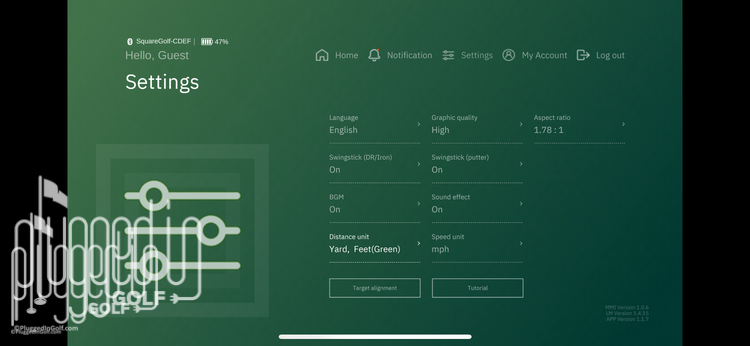
The Square Golf App
The Square Golf app is wonderfully inclusive, working on PC, tablets, and smart phones and with Apple’s App Store, Google Play, and Windows. My testing was done on an iPhone, and I found the app to be excellent. The menus are clear and easy to understand. There are a nice array of customizations and settings, but it’s not overwhelming. You can get up and running in just a couple taps.

The Square Golf launch monitor app offers several modes of play. In Graphic Mode, you’re on a seaside driving range, watching your shots fly through the air with a shot tracer. Ball data is displayed along the bottom: ball speed, direction, spins, and distances. You can customize this mode with multiple camera angles.
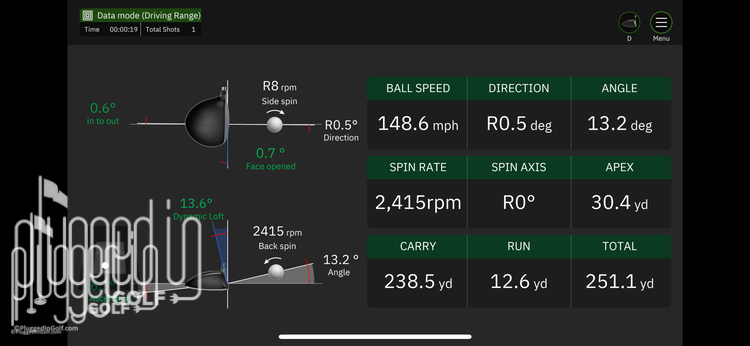
Data Mode is similar, but it trades the shot tracer graphics for an image of impact and club metrics. You get the same ball data, but this mode adds club data: swing path, face angle, dynamic loft, and angle of attack.

Closest to the Pin Mode gamifies your practice with a challenge. You can set the distance from 30 to 150 yards, and you can select the green speed. To make your practice more realistic, you can have the app randomize the distance after each shot. Dynamic camera angles makes this feel like a video game, in a good way.

Finally, there’s a Putting Mode, which is somewhat unusual in launch monitors at this price. As with Closest to the Pin, you can choose the distance (5 to 50 feet) and the green speed (8 to 13). You can also opt for fixed, increasing, or random distances.

Accuracy
The Square Golf launch monitor offers a more limited set of data than some of its competitors. It measures ball speed and launch direction and can measure spin if you use the marked balls (one sleeve is included; spins are “estimated” if you use a standard ball). It also reports apex and distance – carry, run, and total – though these are also calculated. For the club, Square Golf measures path and attack angle if you put the provided tape on your club’s shaft. It estimates face angle and dynamic loft.

To test the accuracy of the Square Golf launch monitor, I ran it head-to-head with my Foresight GCQuad [review HERE]. Whether using the marked golf balls or a standard ball, I found the accuracy to be impressive. When I’m judging a launch monitor’s accuracy, I’m not looking to see if it produces the exact same numbers as another – two pro-grade units can disagree – but I want to see that it doesn’t generate weird numbers.
The Square Golf launch monitor was consistently within a few hundred RPM on spin, a couple degrees on launch, and a couple yards for carry distance. Ball speed was typically spot on. Also important, it read the launch direction and curve accurately. Across my entire set, I felt that this gave me an accurate representation of my ball striking, making it a valuable practice tool.
Square Golf also allows for putting practice, a feature not entirely common at this price. I found the ball speed reported by the Square Golf launch monitor to be consistently within 0.5 MPH of my Foresight. Launch direction was similarly accurate, almost always within 0.5 degrees.
On club numbers, the Square Golf launch monitor is weaker. While this device didn’t miss the ball, it was not uncommon for it to come up empty on club data. When it did catch the club, the results were hit and miss, often a few degrees off from Foresight. What was particularly puzzling was that it would misinterpret face angle despite getting the ball’s launch direction correct. On the plus side, the shaft tape that’s required to measure the club numbers is unobtrusive.
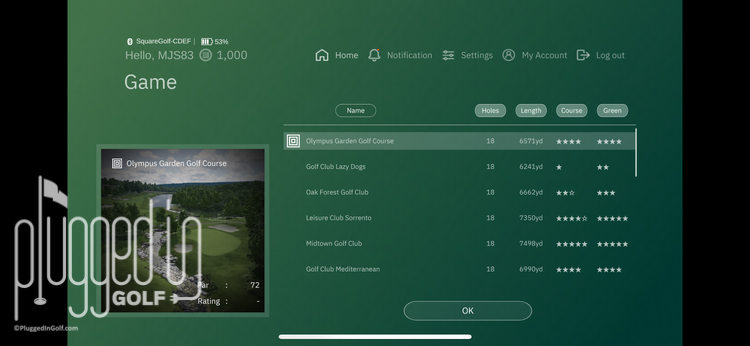
Square Golf Simulation
At the time of this writing, the Square Golf launch monitor offers ten simulated golf courses with ten more on the way. In the app, you can choose your green speed and play with up to four players. The graphics are good, and there’s nice variety among the ten courses. More importantly, play moves along quickly thanks to the simple controls – you select your club, tap the screen left or right to adjust your aim, and swing.

That brisk pace of play makes this some of the most fun simulated golf I’ve played. One piece of advice: I would strongly recommend getting a stand for your phone or tablet if you’re going to play a lot. Bending over before every shot to change clubs, adjust your aim, or take a closer look at your numbers isn’t much fun.

When it comes to cost, the Square Golf launch monitor takes a unique approach, charging by the hole. Each hole costs 1 credit, and you get 1,000 credits with your purchase. Credits cost between 4 cents and 2.6 cents, depending on the amount you buy. While I’d prefer an upfront cost or that simulation simply be included, the cost of less than $1 per round seems negligible.
Square Golf Swing Stick
Perhaps the most unusual thing about the Square Golf launch monitor is the inclusion of the Swing Stick. The Swing Stick is roughly 27 inches long with a proper golf grip and a rectangular, mirrored device on the other end. The purpose of the Swing Stick is to allow you to use this launch monitor in conventional indoor settings – those without nets or the ceiling height to swing a full club.
You can use the Swing Stick in any mode – driving range, putting, or simulated golf. Swinging it is a little jarring at first due to the unusual length, weighting, and the “click” of impact, but I got used to it fairly quickly.
In putting mode, I found the Swing Stick very accurate. For full swings, I think the Swing Stick is accurate with regard to dispersion, but the distances simply are what they are. It does seem to accurately measure your swing speed, but most of the distance equation is what club you select. I would advise you spend some time on the range with the Swing Stick before you take it into golf simulation.
Overall, I think the Swing Stick is a fantastic addition to the Square Golf launch monitor. There are loads of people who would love to play simulator golf but don’t have the space. This is a solution to that problem. For those who really want to get serious, I could even see having two Swing Sticks – one with a putter grip, one with a swing grip.

Value
The Square Golf launch monitor retails for $700. You can save 10% with code PLUGGEDINGOLF. Shop HERE
This is a good price. It’s well above the value king, the SwingCaddie SC4, at $390 [review HERE], but it’s on par with favorites like the Garmin R10 [review HERE] at $600 and the MLM2PRO [review HERE] at $700. On the other hand, it’s a fraction of the cost of the SkyTrak+ [review HERE] at $2,700 and the Full Swing KIT [review HERE] at $5000.
If you have a great indoor practice set up where you can hit balls, the Square Golf deserves to be considered among the others mentioned above. If you don’t, the Square Golf stands alone for its ability to unlock indoor golf.

Conclusion
It would have been easy for Square Golf to design a strong app and roll out another basic launch monitor. Instead, they’re offering something genuinely novel with the inclusion of the Swing Stick. If you want to unlock the ability to play simulated golf anywhere and upgrade your practice with strong performance data, check out the Square Golf launch monitor.
Save 10% with code PLUGGEDINGOLF
Buy the Square Golf Launch Monitor HERE
He founded Plugged In Golf in 2013 with the goal of helping all golfers play better and enjoy the game more.
Matt lives in the northwest suburbs of Chicago with his wife and two daughters.
- Performance Golf Click Stick Training Aid Review - October 18, 2024
- Callaway Opus Platinum Wedge Review - October 17, 2024
- When to Take a Break from Golf - October 15, 2024
















11 Comments
Thanks for the review and the 10% off code. Well done! I made a purchase and eagerly await mine to arrive.
Matt good review and nice to see placement of the unit is not behind the player.
While we’re talking tech do you know or can you inquire what’s happening with Graff Golf. Seems like they have abandoned the concept even though their web site appears the product is still to be released
Mark,
I don’t have any info about Graff Golf. I’ve seen similar concepts at the PGA Show over the years, but I’ve yet to see one fully realized.
Best,
Matt
You mention needing to bend down to change clubs. Is this a requirement or is it just for tracking distance purposes? What happens if you don’t change clubs?
Mark,
If you’re using the Swing Stick in golf simulation mode, the club that you select will dictate, in large part, how far the shot goes. You can certainly hit their suggested club, but it’s not always going to be the best option.
-Matt
Great review, i’m tempted to pull the trigger on this. If you had to choose between the Square or the MLM2PRO, which would you pick?
Roy,
If we got to throw out price, I’d probably lean slightly toward the MLM2PRO, but the $200 annual fee tilts it substantially toward Square for me.
Best,
Matt
That says a lot, thanks for the reply!
That says a lot, thank you!
Thanks for all the work you all put in for these reviews. OG Skytrack for $700 or Sqaure Golf? Which one you going with purely on performance accuracy and not taking into account yearly fees.
Michael,
It’s been too long since the original SkyTrak review for me to say this confidently, but I think I’d go with Square.
-Matt